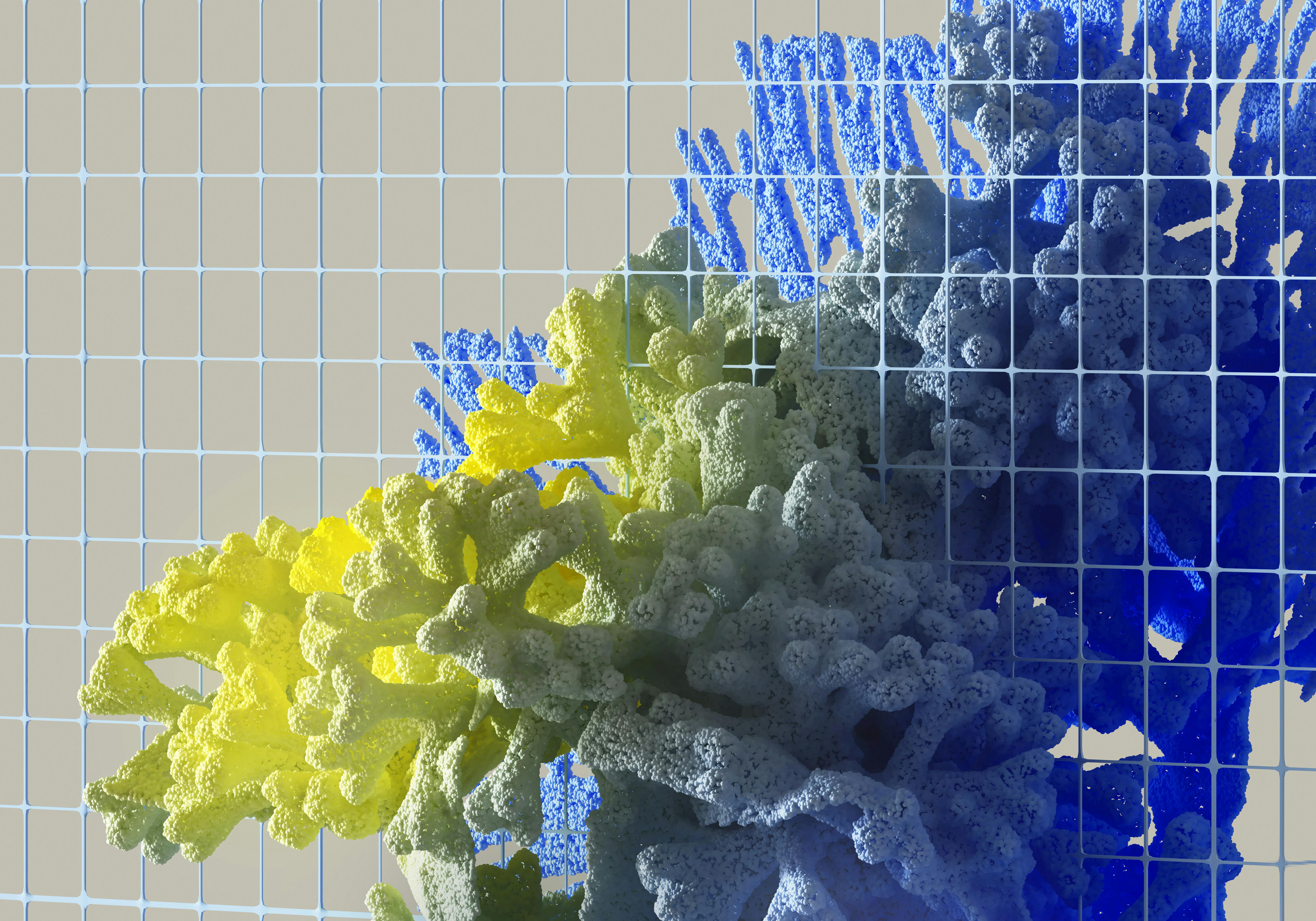What is Data Definition Language (DDL)?
Data Definition Language (DDL) is a type of syntax used for creating, modifying, and deleting database objects, such as tables, indices, views, and sequences. It is similar to a computer programming language that is specifically designed for defining data structures, particularly database schemas. DDL is a subset of the Structured Query Language (SQL).
- Database Objects: These are the entities that are created, modified, or deleted using DDL. They include tables, indices, views, and sequences.
- Database Schemas: A schema is a blueprint of a database that outlines the way data is organized and how the relations among them are associated. It is defined using DDL.
- Structured Query Language (SQL): This is the standard language for managing and manipulating databases. DDL is a part of SQL that deals with database schemas and descriptions of how data should reside in the database.
How are DDL statements used in databases?
DDL statements are used to describe, comment on, and label database objects. They can also be used to impose or drop certain constraints on tables, such as UNIQUE, PRIMARY, FOREIGN KEY, CHECK. Additionally, DDL commands can be used to remove, add, or modify tables within a database.
- Constraints: These are the rules enforced on data columns on a table. They are used to limit the type of data that can go into a table. This ensures the accuracy and reliability of the data in the table.
- DDL Commands: These are the commands that define a database, including CREATE, ALTER, DROP, TRUNCATE, COMMENT, and RENAME.
- Modifying Tables: DDL commands can be used to modify the structure of existing tables. This includes adding or removing columns, changing the type of data stored in a column, and renaming columns.
What are some examples of DDL statements?
Examples of DDL statements include CREATE and DROP databases, aliases, locations, indexes, tables, and sequences. They also include ALTER commands that modify these objects and impose or drop certain constraints on tables.
- CREATE: This DDL statement is used to create a new table or a new database.
- DROP: This DDL command is used to delete a table or a database.
- ALTER: This DDL statement is used to alter the structure of the database.
How can DDL be used to generate scripts for database objects?
DDL can be used to generate scripts for database objects. This can be useful for keeping a snapshot of the database structure, setting up a test system where the database acts like the production system but contains no data, or producing templates for new objects that you can create based on existing ones.
- Database Snapshot: This is a static, read-only copy of a database. A snapshot provides a consistent "picture" of the database's data at the point in time when the snapshot was created.
- Test System: This is a system that is used to test new applications or software updates before they are implemented in the production environment.
- Database Templates: These are predefined structures that serve as a starting point for creating new database objects.
What is the role of DDL in SQL?
DDL plays a crucial role in SQL as it provides commands for defining or altering the structure of database objects. It allows the creation, alteration, and deletion of tables, indices, views, and sequences in a database. It also enables the imposition or removal of constraints on these objects.
- Defining Database Objects: DDL commands are used to define the structure of the database. This includes creating tables, indices, views, and sequences.
- Altering Database Objects: DDL commands also allow the alteration of database objects. This includes modifying the structure of tables and other objects.
- Deleting Database Objects: DDL commands enable the deletion of database objects. This includes dropping tables and other objects from the database.